How to Install Pizzabook
- Check that your Chrome browser is up to date:
- Install Stylish (free Chrome extension):
- Install Pizzabook from the Userstyles website:
- Enable the glory of Pizzabook as follows:
- Microwave last night’s pizza
- Grab your bevvie of choice
- Activate Stylish in your Chrome extensions
- Enable Pizzabook within Stylish
- Hit up your Facebook account for a fun & fresh good time
- ENJOY PIZZALYFE <3
How to Update Pizzabook
Click the pic for totally outdated instructions on how to update Pizzabook with the Stylish Chrome browser extension!
❓❓❓Do you dig it❓❓❓
Share the love!
Tell your friends! Tell your kids! Tell your boss! Tell your local salami dealer!
🔥😈🔥 *Popular* Install it on your sleeping roommate’s computer! 🔥😈🔥
Write the sweetest review of your life on the Userstyles Pizzabook page!
Write even sweeter stuff on the Vimeo Pizzabook promo video page!
Join the pizza party on Facebook!
🍕
✨❕💎 MEGA AWESOME BONUS POINTS OFFER 💎❕✨
FREE BONUS Joy with Every Pizzabook Donation!
Lots of time and love goes into pumping out fresh waves of CSS pizza toppings for your enjoyment!
It also costs money to keep this website up and running to represent the voice of the Pizzabook people!
🌶🔥 Keep the Pizzabook project extra hot and spicy! Donate today! 🔥🌶
〰️💰💞💰〰️
Geez. Who is Responsible for This Gooey, Sticky Interweb CSS Cheese?

Pizzabook was created by me, Carrie Gates. Wheeeee! I also like olives.
- 🔌 Website: www.carriegates.com
- 🔌 Facebook: www.facebook.com/carriegatescreates
- 🔌 LinkedIn: www.linkedin.com/in/otherartists
- 🔌 Vimeo: www.vimeo.com/carriegates
- 🔌 YouTube: www.youtube.com/carriegates
- 💌 Email: otherartists at gmail.com
- 💗 Tip Your Pizzabook Chef: www.paypal.com/paypalme/carriegates
Pizzabook Release Notes
Current Release: Pizzabook Version 2.0
(January 6, 2016)
- added crusty bread to top icon shelf and adjusted pepperoni hover slabs
- fixed search bar input background colour
- added green peppers to top header nav bar
- touched up green pepper buttons all over the site
- minor News Feed detailing
- updated image hover rotations
Pizzabook Version 1.6 Release Notes
(December 4, 2013)
- adjusted messaging area to reflect new facebook design changes
- typographical alignment updates
- icon adjustment in “shared with” list in timeline posts
- animated smoke added to default chat button and misc list views
- green peppers added to Page admin area tooltips
- black olives added to Page Admin areas
- improved Friend Request feed
Pizzabook Version 1.5 Release Notes
(April 28, 2013)
- adjusted messaging area to reflect new facebook design changes
Pizzabook Version 1.4 Release Notes
- adjusted messaging area to reflect new facebook design changes
- enhanced image hover effects on news feed
- right hand column adjustments
Pizzabook Version 1.3 Release Notes
- improved typography
- messaging layout fixes
Pizzabook Version 1.2 Release Notes
- improved layout and detailing for messaging, news feed, groups
- fly-in and fade animations of tooltips and loading content
Pizzabook Version 1.1 Release Notes
- improved text layering
- removed gradient on photos page thumbnail hover
- improved white block in photos page thumbnails
- added black transparency to page admin area
- padding added to mushroom body wrapper
- added animated salami image styling to news feed
❓ How to request new Pizzabook toppings? ❓
🍄 Only PayPal knows! 🍄
✨⛓🍕 Pizzalinkxxx Menu 🍕⛓✨
✔️ Share this list with those you truly care for! ✔️
🔗 Pizzabook Website: www.pizzabook.biz 🔗
🔗 Pizzabook Stylish Page: www.userstyles.org/styles/77052/pizzabook 🔗
🔗 Pizzabook Promo Video: www.vimeo.com/carriegates/pizzabook 🔗
🔗 Pizzabook Facebook Page: www.facebook.com/thepizzabook 🔗
🔗 Tip the Pizzabook Chef: www.paypal.com/paypalme/carriegates 🔗

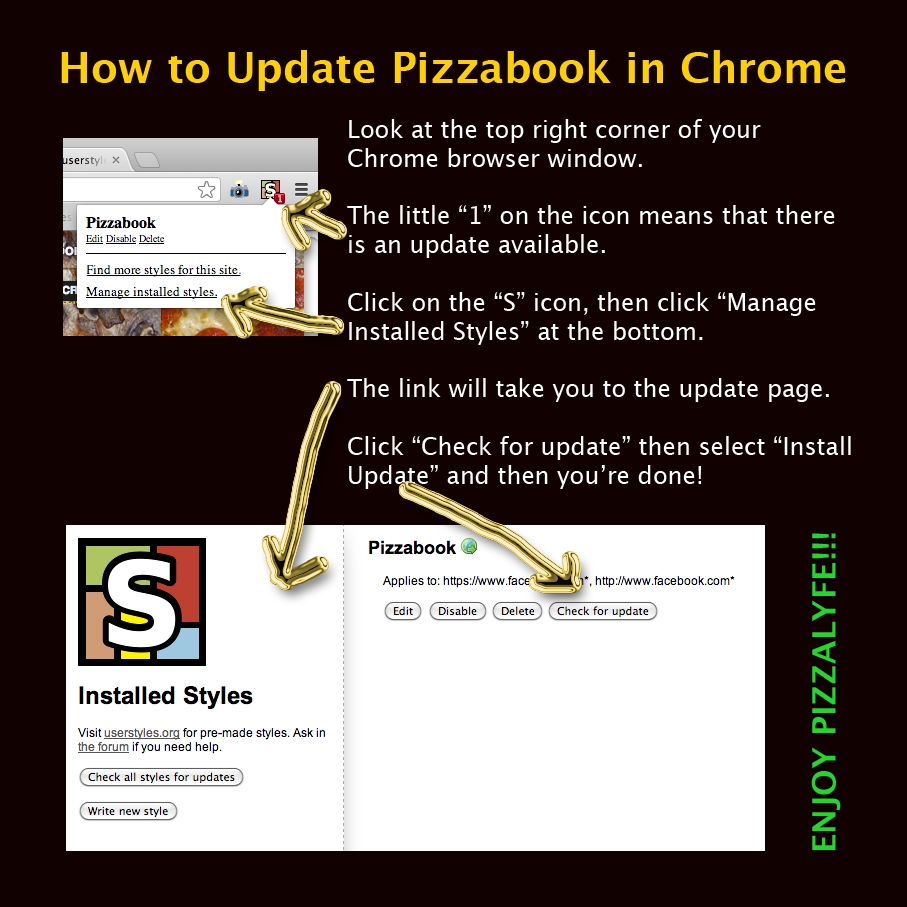
hola